 |
| Photo by jessicafm |
I never planned to have a home network, it just kind of evolved out of necessity. After a while though, I decided that leaving things to evolve naturally may not be the best strategy and decided to apply a bit of intelligent design to the process instead, since which things seem to have grown exponentially.
Only a few years ago, networks were the preserve of large or medium sized business and definitely not something that you would find in the average home.
So, why did I decide to setup a home network in the first place, what benefits do I get from it and how and why has it grown so much? Read on and hopefully all these questions will be answered. Not only that, but you’ll see that a home network doesn’t have to cost the earth either.
In the Beginning
 The birth of my network was instigated by an impulse purchase of an HP Laserjet printer from a local garage sale for the princely sum of £15. Bargain! Unfortunately I didn’t have sufficient space on my desk for the new printer, which I had to locate on a small filing cabinet on the opposite side of my study.
The birth of my network was instigated by an impulse purchase of an HP Laserjet printer from a local garage sale for the princely sum of £15. Bargain! Unfortunately I didn’t have sufficient space on my desk for the new printer, which I had to locate on a small filing cabinet on the opposite side of my study.
Necessity is the Mother of Invention
This presented a problem; how to get the data from my PC to the new printer. The run for a standard parallel printer cable was too long, having to go up and around a door frame to get to the printer. Hence my decision to go for an Ethernet network link, which would form the beginnings of my home network.
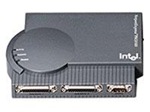 However, the printer didn’t have network capability, but with a quick bit of eBay action and £33.50 later, I was soon the proud owner of a network printer server capable of supporting up to three printers. With a further £12 for 10m of CAT5e network cable and £23 for a 100Mbps network interface card for my PC, my fledgling network was born; total cost £83.50.
However, the printer didn’t have network capability, but with a quick bit of eBay action and £33.50 later, I was soon the proud owner of a network printer server capable of supporting up to three printers. With a further £12 for 10m of CAT5e network cable and £23 for a 100Mbps network interface card for my PC, my fledgling network was born; total cost £83.50.
Five years on and the little laser printer is still going strong!
Planning Ahead
The next event that triggered the expansion of my home network was the unfortunate choice of colour for the décor of my bedroom by the house’s previous owners – Pink! This obviously had to go.
Painting by Numbers
Ceasing the opportunity during the decoration, some network cables were dropped down from the loft and channeled into my bedroom wall. This allowed two network points to be installed in my bedroom and two through the adjoining wall into my study.
At the same time, two network cables were installed in the lounge through some existing trunking, and a further two cables were dropped down in my study behind some bookshelves; a somewhat easier task than chiseling walls.
All of these cables were brought into a cupboard in the middle of the house ready for central connection. Another four cables were knocked through the airing cupboard into the two adjacent bedrooms; giving a total of 12 network connection points in all.
The network infrastructure remained unused for a while, but it seemed advantageous to install it ready for the future while decorating the house.
Internet 24/7
The next major step for the network was the arrival of broadband internet to my village. In preparation for this I bought a patchbay for £30 to terminate all of the previously installed cables in the airing cupboard. The broadband connection, via an wireless router with 4 port hub, was then configured in the cupboard and linked into the patchbay.
Through this network, both my desktop computer and laptop were now connected to the internet 24 hours a day, seven days a week, each with access to the network printer. Furthermore, the use of a patchbay in the “network cupboard“, in conjunction with the wireless router’s hub, enabled the system to be easily reconfigured at any time.
Further Expansion
 My broadband router came with four network ports, three of which were being utilised for my desktop PC, printer server and a power distribution rack. This didn’t leave much room for future expansion, so with another visit to eBay and a further £27.50 I acquired a 16 port 100Mbps switch. This was linked into the patchbay, which then enabled every previously installed network point in the house to be connected to the internal network and hence the internet.
My broadband router came with four network ports, three of which were being utilised for my desktop PC, printer server and a power distribution rack. This didn’t leave much room for future expansion, so with another visit to eBay and a further £27.50 I acquired a 16 port 100Mbps switch. This was linked into the patchbay, which then enabled every previously installed network point in the house to be connected to the internal network and hence the internet.
 My next equipment acquisition was courtesy of a group of friends for my birthday; a Netgear MP101 network music player. This plugged into my Hi-Fi system and the previously installed network point, enabling me to listen to internet radio and all of my music collection stored on my desktop PC in the lounge.
My next equipment acquisition was courtesy of a group of friends for my birthday; a Netgear MP101 network music player. This plugged into my Hi-Fi system and the previously installed network point, enabling me to listen to internet radio and all of my music collection stored on my desktop PC in the lounge.
File Server
The next piece in the network jigsaw was the purchase of a second hand 300MHz computer for £30 to go into the network cupboard and act as a file server. This computer serves music and pictures etc. to every network point in the house.
More recent additions to the network include my son’s PC in his bedroom and another Netgear MP101 network music player that I acquired from a friend who had lost its power supply. The kitchen now also has access to my entire music collection on the server courtesy of this new network music player.
Taking Stock
So, what have I now got attached to the network that I never planned to have:
- My desktop PC
- Laptop (wireless)
- My son’s PC (wireless)
- Network Printer
- File Server (music, pictures, videos and files)
- Music Player (kitchen)
- Music Player (lounge)
- Old PC linked to my home cinema system
So, you may not think that you need a home network, but if you start out on the slippery slope, you’ll soon be wondering how you ever managed without one.
Almost every room in my house now has at least two network connection points, each giving access to:
- Broadband internet 24/7
- Network printing
- My entire music collection
- All of the family pictures
- Central file storage and backup
- Home intranet
Future Plans
What’s next for my home network? Well, my plan is to upgrade the system from 100Mbps to 1,000Mbps (1Gbps) so that I can chuck data around the house ten times faster. Why? Because I’d ultimately like to store videos on the server that could be accessed anywhere around the house, but video requires much more data bandwidth for its distribution.
To this aim, I’ve upgraded the network switch from 100Mbps to 1Gbps in preparation. The cable is already 1Gbps compatible and my new PC came with a 1Gbps Ethernet card already installed. So, the next significant step will be to upgrade the server (when pennies permit) to cope with the new video demands.
After that, who knows; watch out Google…

I recognise a lot of this!
I too have CAT5 network around the house with wireless filling in the gaps. Wireless is OK – but we have started using BBC iPlayer to catch up rather than the DVD recorder.
I also have a little problem with Windows – I always feel it is overkill – but having played with Linux and OSX – it still has to be the favourite for home networking [I assume you are still running Windows server on your file server.]
I suppose the next thing is the WiFi community – why not network the whole village? Then friends and neighbours can share your music and videos?
Just a thought!
Yeah, still using Windows server at the moment as it just does the job I need it to do and is comparatively easy to set up and administer.
I’m currently playing with Linux (Ubuntu) as a potential replacement, but struggling to grow the compulsory beard 🙂