 Podcasts are now common place, with almost anybody being able to produce one themselves if they wish. However, with a little thought and a little extra effort, it’s possible to take this new medium to a whole new level and produce your own radio play.
Podcasts are now common place, with almost anybody being able to produce one themselves if they wish. However, with a little thought and a little extra effort, it’s possible to take this new medium to a whole new level and produce your own radio play.
Thanks to the advent of digital audio and the power of modern PCs, it’s now well within the capabilities of virtually anyone to produce and publish their own radio play using the same technologies as used in podcasting.
As a small kid I remember producing plays with my toys, an upturned stool for a theatre, a few torches and the tales of Peter Rabbit by Beatrix Potter as a script. Since then my interests graduated to music production; I played in numerous bands and have always been keen on recording bands as a hobby.
However, my recent visit to an audio post production film editing suite at Pinewood Studios, re-sparked my interest in plays (I’ve always been a fan of the BBC’s radio series: The Hitchhiker’s Guide to the Galaxy) and got me to thinking about using the same equipment that I use for podcasting, but pushing it’s use a bit further.
All I needed was some creative inspiration, but in it’s absence, I did the next best thing and borrowed it from someone else…
Inspiration not Perspiration
In the beginning was the word and the word was written by John Davison; the word was Bananas.
John has grandchildren, five in fact, but it’s his two youngest grandchildren that were the catalyst for this radio play.
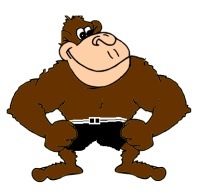 John would often tell his grandchildren bedtime stories, which he usually made up as he went along. However, after a while, John began to formalise his bedtime stories around a young gorilla named Bananas as the central character.
John would often tell his grandchildren bedtime stories, which he usually made up as he went along. However, after a while, John began to formalise his bedtime stories around a young gorilla named Bananas as the central character.
Having developed a few adventures of Bananas, test driving them on his grandchildren first, John published some of his stories on his personal blog, with the first story published being Just Another Happy Day At The Farm!
To accompany the stories on his blog, John flexed his creative muscles even further, drawing the main characters of his stories for visual enhancement.
Some of the themes for his stories were actually suggested by his grandchildren, giving him a creative head start. The story that I used as the basis for my radio play was one of these; George Helps Bananas and Farmer Jones.
Story to Script
Having the story of Bananas was the starting point for the radio play. However, it was only after a few glasses of wine on a dark and damp winter’s day at John’s house that the reality of turning this story into a radio play began to take shape.
A few glasses of wine later and the story of Bananas and George had been turned into a script for our fledgling radio play.
Recording
The recording of the radio play was done in stages, depending on people’s availability, with the recording setup being essentially the same as I use for recording Zen Internet’s podcast every month.
Character Voices
The first voice to be recorded was Winnie’s. Winnie recorded the narration, but also recorded the voices of Bananas and Mrs Jones.
The second voice to be recorded a few weeks later was that of John himself, who played Farmer Jones. During this recording session, John and his wife Connie also assisted in recording a few sound effects for the play, namely the stirring and the drinking of the hot chocolate featured in the play and the pouring of the bird seed.
The final character voice for the play was provided by my son James, who played George.
The only other voice for the play was that of the announcer, provided by myself.
Technical Setup
 To record all of the voices I used a Rode NT1-A low noise, wide diaphragm condenser studio microphone (shown left) with a pop shield to stop the microphone “popping” with loud sounds beginning with Ps and Bs.
To record all of the voices I used a Rode NT1-A low noise, wide diaphragm condenser studio microphone (shown left) with a pop shield to stop the microphone “popping” with loud sounds beginning with Ps and Bs.
The microphone was also mounted on a “cat’s cradle” shock mount to help prevent vibrations from the microphone stand passing to the microphone.
The voices were recorded into the PC via a Focusrite Saffire firewire interface. During this process a little gentle compression and equalisation was added to the voices via the Saffire’s on-board DSP.
For those of you NOT interested in the nerdy technical details, then please skip the next geeky bit:
Compression: A compression ratio of 2.5:1 was used with a 10ms attack time and 350 ms release time. The threshold was set to -30 dB to give a compression of up to 6dB during peaks.
Equalisation: A high-pass filter set to 90 Hz was used to filter out low end bumps and pops. A –4 dB high frequency shelf filter was used, set at 16 kHz to take a slight harsh edge off the sound. 6 dB of boost was added at 200 Hz with a Q of 1.7 and 6 dB of boost at 4 kHz with a Q of 1.2.
All recordings were done at a sample rate of 44.1 kHz (CD sample rate) and were recorded as uncompressed WAV files to retain their maximum quality.
Editing and Production
Recording the voices was only a small piece of the puzzle. Now the rest of the pieces had to be assembled; only they didn’t come with instructions!
To assemble all of the recorded pieces, a computer based Digital Audio Workstation (DAW) was used. My weapon of choice was Steinberg’s Cubase 4 LE that came bundled with my Focusrite Saffire audio interface; an amazingly powerful bit of software considering it was effectively given away free.
The picture below shows a screen shot of the main editing window in Cubase. Using this window I assembled the various audio pieces into their correct order and colour coded different groups of tracks for easy navigation. The intro and outro music pieces were coloured orange, voices were yellow, foley effects were pink, ambient and animal noises were purple and all other sound effects were in green.
With all of the tracks in place, additional audio processing was performed with some compression, equalisation, de-essing and noise gating.
The final mix was then created using the software’s powerful mix automation features to remember the fader (volume) positions, pan (left and right stereo positions) and reverb settings throughout the mix.

With the final mix completed, the resultant WAV file was converted into an MP3 file encoded at 128kbps, joint stereo to produce a fairly compact file for downloading, while retaining a reasonable level of quality.
The final tweaks to the MP3 file were the addition of various ID3 tags to include the track title, artist etc. and the embedding of the cover art of Bananas into the file itself.
The Play Itself
So, you’ve heard how it was produced, but what about the final result?
Well, judge for yourself, here it is:
Bananas Helps George:
[powerpress url=”https://www.richardfarrar.com/audio/bananas-helps-george.mp3″]
Or, download: bananas-helps-george.mp3 [5’ 21”, 5 MB]

Leave a Reply